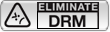Because I’m fed of searching for this kind of useful command :
$ for F in *; do E=${F:(-4)}; B=${F/$E/}; mv $F 'Wonderful.Serial.FileName.S03E'$B.'VOSTFR.HDTV.XViD.GKS'$E; done
Explanations :
E = ${F:(-4)} extracts the file extension.
B = ${F/$E/} returns the original filename without extension.
These two variables are then used to build the new filename 🙂
[EDIT]
Another one, using sed and regular expressions :
$ for A in *.avi; do mv "$A" `echo $A | sed -r 's/^Name To Remove <ins>([0-9]</ins>(-[0-9]+)?)\.avi$/\1.avi/'`; done
Were we build a simple “mv” command with the original filename ($A) and a new filename by catching the output of echo $A | sed enclosing it with backquotes (`).
sed -r allows to use extended regular expressions.
s/you/me/ is the sed command to Subsitute you by me.
s/^Name To Remove ([0-9](-[0-9]+)?)\.avi$/\1.avi/
We match filenames like :
- Name To Remove 123.avi (as many spaces as you want between the textual part of the name and the file number)
- Name To Remove 123-456.avi
We catch the subexpression between parenthesis (123 or 123-456 in this poor example) and we use it to build the new filename (thanks to ”\1” in the third part of the sed command.)